AT TIME ZONE:
Converts an inputdate to the corresponding datetimeoffset value in the target time zone.
SELECT GETDATE() [Current Time]
UNION ALL
SELECT CONVERT(datetimeoffset, GETDATE()) AT TIME ZONE ‘Central European Standard Time’
UNION ALL
SELECT CONVERT(datetimeoffset, GETDATE()) AT TIME ZONE ‘Pacific Standard Time’
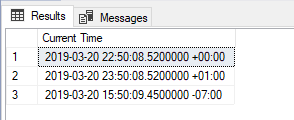
For more details: https://docs.microsoft.com/en-us/sql/t-sql/queries/at-time-zone-transact-sql?view=sql-server-2017
STRING_SPLIT
A. Split comma-separated value string
DECLARE @string VARCHAR(800) = ‘001,002,003,004’
SELECT * FROM STRING_SPLIT (@string,’,’)
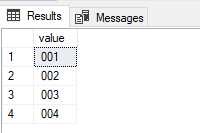
B. Split comma-separated value string in a column
Product table has a column with comma-separate list of tags shown in the following example:
| ProductId | Name | Tags |
| 1 | Full-Finger Gloves | clothing,road,touring,bike |
| 2 | LL Headset | bike |
| 3 | HL Mountain Frame | bike,mountain |
Following query transforms each list of tags and joins them with the original row:
SELECT ProductId, Name, value
FROM Product
CROSS APPLY STRING_SPLIT(Tags, ‘,’);
Here is the result set.
| ProductId | Name | value |
| 1 | Full-Finger Gloves | clothing |
| 1 | Full-Finger Gloves | road |
| 1 | Full-Finger Gloves | touring |
| 1 | Full-Finger Gloves | bike |
| 2 | LL Headset | bike |
| 3 | HL Mountain Frame | bike |
| 3 | HL Mountain Frame | mountain |
For more details: https://docs.microsoft.com/en-us/sql/t-sql/functions/string-split-transact-sql?view=sql-server-2017
DROP IF EXISTS
A new syntax has been introduced to check if an object exists before dropping it. Previously, if you wanted to check if a table existed before you dropped it, you had to write a statement like this:
IF EXISTS (SELECT 1 FROM sys.objects WHERE object_id = OBJECT_ID(N'[dbo].[TestDrop]’) AND [type] IN (N’U’))
DROP TABLE [dbo].[TestDrop];
With the new syntax, this shortens to the following statement:
DROP TABLE IF EXISTS [dbo].[TestDrop];
JSON support
Similar like XML, SQL Server now supports the JSON format. You can for example convert tabular data to JSON using the FOR JSON clause. An example:
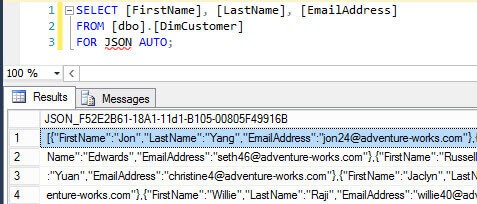
You can also read JSON data and convert it to tabular data by using OPENJSON. There are also built-in support functions:
- ISJSON – test a string to see if it contains valid JSON
- JSON_VALUE – extract a scalar value from a JSON string
- JSON_QUERY – extracts an object or an array from a JSON string
Row Level Security
This is one of the security features of SQL 2016. It allows you to secure your data row wise, in short you can define a row, that will be viewed by a particular SQL user only. So depending upon the SQL user access permission, we can restrict row level data, e.g., we can ensure if employees can view only their department data though department table is the same.
To implement Row level security, you need to define Security policy with a predicate and function.Security policy: We need to create a policy for security, here is simple syntax:
CREATE SECURITY POLICY fn_security ADD [FILTER | BLOCK] PREDICATE FunctionName ON TableName
For more detail: https://docs.microsoft.com/en-us/sql/relational-databases/security/row-level-security?view=sql-server-2017
